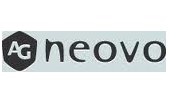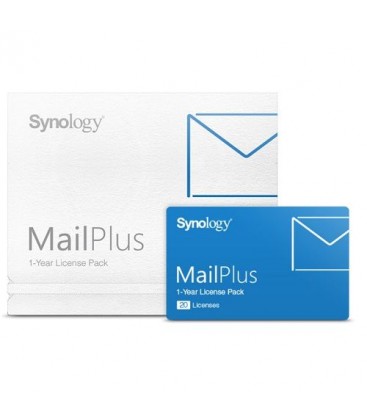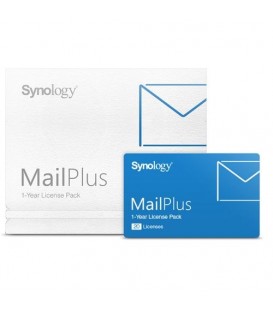Synology MailPlus 20 Email Accounts 1-Year License Pack
Synology MailPlus License Pack
Synology MaiPlus license packs are designed for adding active email accounts on Synology MailPlus. By default, 5 licenses are installed on a MailPlus supported Synology NAS, and extra licenses can be purchased for additional email accounts according to business needs.
Licensing Plan
Synology MailPlus comes with 5 free email accounts1 and allows you to add more accounts by purchasing additional licenses according to business needs. There are two versions of license packs available: 5 or 20 units of email accounts2, both with 1-year validity3, so you can use the mail service and migrate the licenses freely within one year upon license activation.
In addition, email aliases are not considered to be email accounts, so no extra licenses are required for email aliases.
To find out the recommended number of active email accounts for each MailPlus supported model, please refer to the specifications of each model.
Notes:
_____
1. The 5 free email accounts have no expiry dates but are not migratable.
2. Once the license key is added to the MailPlus Server, all licenses within that key will be activated, so you cannot activate them one by one.
3. Upon activation, licenses will expire in 1 year even if they are not in use, and that you cannot pause the countdown for any of the licenses by any means.
High-availability Architecture
No additional fee will be charged for the high-availability support in MailPlus. One cluster includes 10 free mail accounts by default, and additional licenses are required for the total number of enabled accounts from LDAP server or Windows AD domain. For example, if you want to enable 25 email accounts in the high-availability cluster, then 15 additional licenses are needed.
MailPlus Web Client and Mobile Email App
MailPlus web client and email app on Android™ and iOS devices will be updated regularly and can be used for free in conjunction with MailPlus Server. However, their functions will be affected or limited if there are insufficient valid licenses in MailPlus Server. In addition, MailPlus web client and email app require MailPlus Server to run.
Activation and Extension
By logging in to your Synology Account on your Synology NAS, you can add and unbind the license keys in MailPlus Server package > License (internet connection required), or manage them at account.synology.com. One license key can be applied to only one MailPlus supported Synology product at a time.
Furthermore, by applying completely new license keys of the same type (5-account or 20-account version) in advance, you can extend the validity of the registered license keys.
Suppose today is March 25th, 2016, and I have already applied four sets of 5-account license keys that will expire on June 30th, 2016. I can now apply another four sets of 5-account license keys to extend their validity to June 30th, 2017. But in this case, an unactivated 20-account license key cannot be applied, because they do not match in terms of license type.
License Migration
MailPlus licenses can be migrated during their validity periods. To migrate the licenses, please first make sure both MailPlus Servers are registered with the same Synology Account. Then you can do either of the following:
- Delete the licenses on the License page in your original MailPlus Server, and add them to the new MailPlus Server.
- Deactivate the licenses on the Synology Account website if you cannot access your original MailPlus Server, and activate them on your new MailPlus Server.
If you want to give the licenses to another administrator, who has his/her own Synology Account, you can also release the licenses from your Synology Account on the Synology Account website and pass him/her those licenses. This way, the administrator can add them to the MailPlus Server registered with his/her Synology Account.
License Expiration Notification
The license system will send the first notification to the email address of the registered Synology Account two months before the license expiration date. After the first notification, the system will continuously notify you at the following frequency:
- when the license key has only one-month validity remaining
- when the license key has only two-week validity remaining
- daily during the last week of validity
- immediately after the license key expires
License Expiration
When the number of active email accounts outnumbers the valid licenses in MailPlus Server, some functions will be limited or suspended as below:
- Suspended services: Spam, Anti-virus, Content Scan, Data Protection, Full-text Search
- Settings disabled (still functioning): SMTP, IMAP/POP3, Security, Auditing, Queue
- Available services: Monitor, Server Status, Account, License
However, all the users can still send and receive emails. To fix this, you can add more valid licenses to MailPlus Server, or disable the active email accounts, so the valid licenses are equal to or outnumber the enabled email accounts.