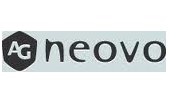QNAP TL-R1200C-RP 12-bay Rackmount USB 3.2 Gen 2 Type-C JBOD Storage Enclosure
3 Years
Compatible Hard Disks
Warranty Extensions & Services
Expansion Card
Request a customized quotation for complete packages including hard disks and/or compatible UPS solutions by contacting our sales department at +39 0824 600815 or send an e-mail to sales@dnltrading.com
Features
Rackmount USB 3.2 Gen 2 Type-C high-capacity JBOD storage enclosure with redundant power
The rackmount TL-R1200C-RP JBOD storage enclosure allows you to back up and expand your QNAP NAS, computers (supports Windows and Mac), and servers. The TL-R1200C-RP features twelve 3.5-inch SATA 6Gb/s drive bays with USB 3.2 Gen 2 (10 Gbps) Type-C connectivity to provide a fast and smooth expansion solution.
Notes:
1. TL-R1200C-RP only supports devices with USB 3.2 Gen 1 (or above) port.
2. QNAP recommends following the standard procedure to connect or disconnect the TL-R1200C-RP. For more information, please see the TL-R1200C-RP user manual.
3. The TL-R1200C-RP can only be used as an individual storage pool or volume on the NAS. Its storage pool/volume cannot be combined into the connected NAS. NAS applications cannot be installed on the TL-R1200C-RP.
4. The TL-R1200C-RP only supports QNAP NAS running on QTS 4.4.2 (or above) or QTS hero operating system.
5. The TL-R1200C-RP doesn’t support ASM1142 USB controller IC based USB ports and PCIe expansion cards (e.g. QNAP USB-U31A2P01 expansion card)
- USB 3.2 Gen 2 Type-C connectivity* provides up to 10 Gb/s data transfer speeds. The port can support USB Type-A to Type-C connection or Thunderbolt 3 Type-C connection using different cables.
*The package includes one USB 3.2 Gen 2 Type-C to Type-A cable.
- Provides high capacity and affordability, making it an excellent backup solution for QNAP NAS.
- 250W redundant power supply to ensure maximum system uptime.
Specifications
| Audio Alert On/Off Switch | Yes |
| Form Factor | 2U Rackmount |
| Host Interface | 1 x USB 3.2 Gen 2 Type-C |
| LED Indicators | HDD 1-12, Status, Link, Fan error |
| Buttons | Power switch |
| Dimensions (HxWxD) | 88.6 × 482 × 562.5 mm |
| Weight (Net) | 11.03 kg |
| Weight (Gross) | 14.29 kg |
| Max. number of HDDs/SSDs supported | 12 x 3.5-inch SATA 6Gb/s |
| Hard Drive Type | 3.5-inch SATA hard disk drives 2.5-inch SATA hard disk drives 2.5-inch SATA solid state drives |
| Operating temperature | 0 - 40 °C (32°F - 104°F) |
| Relative Humidity | 5-95% RH non-condensing, wet bulb: 27˚C (80.6˚F) |
| Power Supply Unit | 250W PSU, 100 - 240V |
| Power Consumption: Operating Mode, Typical | 82.26 W |
| Fan Mode Switch | Yes (Auto, high, medium, low) |
| Fan | 2 x 70mm, 12VDC |
| Sound Level | 33.4 db(A) |
| System Warning | Buzzer |
* Sound Level Test Environment: Refer to ISO 7779; Maximum HDD loaded; Bystander Position; Average data from 1 meter in front of operating NAS.
Designs and specifications are subject to change without notice.