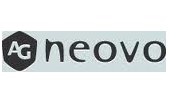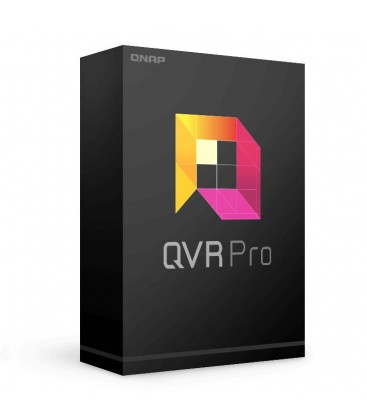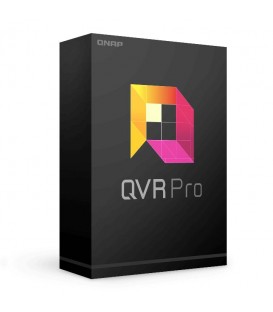- Home
- >
- NAS Storage (NAS)
- >
- NAS - Licenses
- >
- QNAP
- >
- QNAP QVR Pro - 8 Channels License for QVR Pro
Description
Comprehensive QVR Pro license plans for everyone
QVR Pro, QNAP’s new surveillance solution, provides 8 embedded monitoring channels, allowing you to quickly build a home surveillance environment hosted on your QNAP NAS without any extra software needed. Businesses can easily expand the number of monitoring channels (up to 128 channels) by purchasing QVR Pro licenses to deploy a large-scale surveillance network.
QVR Pro includes eight camera channels by default. Users can add camera channels by purchasing the QVR Pro Camera Channel Extension License (QVR Pro - 1, 4, or 8 Channels).
QVR Pro Gold is intended for business users that need the full range of QVR Pro's advanced features. QVR Pro Unlimited Playback is for users that need to play back recordings that are older than 14 days via the QVR Pro Client.
- QVR Pro - 1, 4 or 8 Channel(s)
- 1, 4 or 8 additional channel(s) for QVR Pro
- QVR Pro Gold
- 8 additional channels for QVR Pro
- Unlimited playback time
- Added ability to be centrally managed in QVR Center
- Note: You can only activate one QVR Pro Gold license on each QNAP NAS and you can still activate QVR Pro Gold after installing QVR Pro Unlimited Playback.
Learn more about QVR Pro licenses
Supported Models
For the best surveillance experience, we recommend using 64-bit x86 NAS models with at least 4 GB RAM.
System Requirements
- QTS versions 4.3.4.0483 build 20180213 or later
- Container Station 1.6.1588 or later (Container Station must be installed before running QVR Pro.)
- Recommended web browsers: Google Chrome 52.0 or later, Mozilla Firefox 48.0 or later
- Supported display resolution: 1366 x 768
Note
- The license can only be used on one QNAP NAS and is not transferable.
- The actual performance may vary, depending on your NAS model, system configuration, and camera quality.
Availability
|
QVR Pro |
QTS App Center |
|
QVR Pro Client |
|
|
QVR Smart Client |
|
|
QVR Smart Search |
|
NAS system requirements
|
|
QVR Pro |
QVR Pro Client |
QVR Smart Search |
QVR Smart Client |
|
|
CPU Architecture |
x86-based (64-bit) |
ARM-based (64-bit) |
x86-based (64-bit) |
x86-based (64-bit) |
x86-based (64-bit) |
|
QTS Version |
4.3.3 (or later) |
4.3.3 (or later) |
4.3.3 (or later) |
4.5.1 (or later) |
4.5.1 (or later) |
|
Memory* |
4 GB |
4 GB |
16 GB |
8 GB |
16 GB |
|
Supported Channels (Included/Maximum**) |
8 / 128 |
8 / 16 |
- |
- |
- |
|
Required Apps*** |
Container Station |
Container Station |
HD Station |
Container Station |
HD Station |
*Minimum requirements : 8GB RAM is recommended for the smoothest usage experience.
**The maximum number of channels supported varies by NAS model, network configuration, and camera settings. For more information, visit https://www.qnap.com/go/qvr-nas-selector.
***If not already installed, Container Station will be installed automatically.
QVR Pro User Guide
QVR Pro Client User Guide
-
CATEGORIES
- Audio/Video
- Access & Attendance Control
- Hard Disk/SSD
- Home Control & Automation
- NAS Storage (NAS)
- Networking
- UPS Backup/Batteries
-
Video Surveillance
- Accessories & Brackets
- Body Temp
- CCTV Tester
- DVR
- LED Illuminators
- IP Video Decoder/Encoder
- IP Video Server
- CCTV Monitors
- NVR Desktop/Tower
- NVR Rackmount
- NVR Licenses
- Lens
- Parking System Products
- Surveillance Software
- Analog AHD Cameras
- ANPR/LPR Cameras
- HDCVI/HDTVI Cameras
- IP Cameras
- IP Cameras Wireless
- Thermography Thermal Cameras
- Thermographic Handheld Cameras
- VOIP/Videoconference
-
Wireless
- ADSL Router
- IoT 4G/LTE Industrial Router
- Wireless Camper Kits
- Powerline Wireless
- Router Wi-Fi
- Router GPON Wi-Fi
- Routerboard Wi-Fi
- Network Adapters Wi-Fi
- Wireless Accessories
- Wireless Antenna/AP 2-4 GHz
- Wireless Antenna/AP 5-7 GHz
- Wireless Antenna/AP 10-11 GHz
- Wireless Antenna/AP 24 GHz
- Wireless Antenna/AP 60 GHz
- Wireless LAN
- Wireless LAN 3G/4G/5G/LTE Mobile
- Contact Us
- Why Buy From Us ?
- MePA
- Rental & Leasing
- NAS Assembly
- PC & Server assembly
- Out of Warranty NAS Repair
- CISCO Partner
- DELL Servers
- WiFi & VOIP
- NIS2
- Technical Support