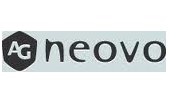D-Link DGS-3630-28PC 28-Port Gigabit PoE L3 Stackable Managed Switch with 4 Combo Ports & 4 10G SFP+ Ports
Limited Lifetime Warranty
Overview
The DGS-3630 Series Layer 3 Stackable Managed Switches are designed for Small Medium Businesses (SMBs), Small Medium Enterprises (SMEs), larger Enterprises, and Internet Service Providers (ISPs). They deliver high performance, flexibility, fault tolerance, and advanced software features for maximum return on investment. With Gigabit Ethernet RJ45 and SFP ports, 10 GbE SFP+ ports, advanced security features, and advanced Quality of Service (QoS), the DGS-3630 switches can operate as core, distribution or access layer switches. High port densities, switch stacking, and easy management make the DGS-3630 Series switches ideal for a wide variety of business networking applications.
Standard and Enhanced Software Images
The DGS-3630 Series switches include the Standard Image (SI) software. For additional functionality, they may be upgraded to Enhanced Image (EI) software with a separately ordered license upgrade. The Standard Image provides core SMB and SME functionality, such as L2 switching, entry-level routing, L2 multicast, advanced QoS, Operations, Administration, and Maintenance (OAM), and robust security features. The Enhanced Image includes all the features from the Standard Image, and adds support for full L3 routing for Enterprise integration, including OSPF, BGP, VRF-Lite and L3 multicast.
This approach allows I.T. managers to deploy a lower cost L2/L2+ solution today, and upgrade to a L3 solution in the future when networking needs change and a full dynamic routing solution is required.
High Availability and Flexibility
The DGS-3630 Series switches support stacking technology, which combines multiple switches to form a single physical1 or virtual stack. This increases redundancy over multiple physical units, simplifies management, and provides a single IP address to manage all members in the stack. Up to nine switches can be stacked using Direct Attach Copper (DAC) or fiber optic cables to make up to 432 Gigabit Ethernet ports available, allowing switching capacity to be increased with demand. The Switch Resource Management (SRM) feature allows the hardware table sizes to be dynamically changed, so that switch functions can be optimized based on the use of the switch. There are three modes: IP Mode, LAN Mode, and L2 VPN Mode. These modes modify the sizes of the Layer 2 and 3 tables for optimum efficiency.
Switch and Link Failover
In addition to traditional Spanning Tree Protocol (STP), Rapid Spanning Tree Protocol (RSTP), and Multiple Spanning Tree Protocol (MSTP), the DGS-3630 Series switches also support advanced Ethernet failover redundancy technologies, such as ERPS and FlexLink. Ethernet Ring Protection Switching (ERPS) provides millisecond-level failover in a ring topology. FlexLink offers link failover on designated switch ports, providing link redundancy without STP or LBD.
Security, Performance and Availability
The DGS-3630 Series switches provide a complete set of security features including multi-layer Access Control Lists (ACLs) and 802.1X user authentication via TACACS+ and RADIUS. The DGS-3630 switches also offer extensive VLAN support, including GVRP and 802.1Q VLAN to enhance security and performance. A robust set of QoS features help ensure that critical network services such as Voice over IP and video conferencing are given high priority through the network. The D-Link Safeguard Engine increases the switches’ reliability, serviceability, and availability by preventing traffic flooding caused by malicious attacks.
Versatile Management
The DGS-3630 Series switches can be managed by an industry standard Command Line Interface (CLI), an intuitive web-based Graphical User Interface (GUI), and the D-Link Network Assistant Utility. In addition, support for SNMP allows centralized management of a large number of devices, and out-of-band management is available via a dedicated console port. A mini-USB console port allows the DGS-3630 Series switches to be managed without any extra connectors, and a USB Type A port can be used to store logs, configuration, and firmware images. The DHCP auto-configuration and auto-image features can also be used to deploy multiple switches automatically, saving costs with larger deployments.
Power over Ethernet (PoE) Support
The DGS-3630-28PC and DGS-3630-52PC models feature Power over Ethernet, which allows PoE-powered devices to be powered by the switch through a standard Ethernet cable. Both models support the IEEE 802.3af PoE and IEEE 802.3at PoE+ standards, providing up to 30W of power per port. PoE effectively reduces deployment time for devices such as IP cameras, VoIP phones, and access points, and eliminates the cost for additional electrical cabling. Both models feature a 370W PoE power budget which can be increased to 740W when outfitted with the DPS-700 redundant power supply, allowing the switches to power even more devices. Additionally, an extended Link Layer Discovery Protocol (LLDP) automatically negotiates and manages the power feed to IEEE 802.3at PoE+ powered devices for optimal power distribution.
6 kV Surge Protection
The DGS-3630 Series switches feature built-in 6 kV surge protection on all PoE and non-PoE Ethernet access ports. This effectively protects the switches against sudden electrical surges caused events such as lightning strikes or unstable electrical current. Built-in 6 kV surge protection significantly reduces the chances of equipment being damaged from electrical surges, and effectively lowers maintenance costs by minimizing the need for expensive equipment repairs or replacement.
D-Link Green Technology
The DGS-3630 Series switches feature D-Link Green technology, which includes a power-saving mode, smart fan feature, reduced heat dissipation, and cable length detection. The power-saving feature automatically powers down ports that have no link or link partner, and ensures that LEDs are shut off when not needed. The smart fan2 feature allows for the built-in fans to automatically turn on only at a certain temperature, providing continuous, reliable, and ecofriendly operation of the switch.
1 Only DGS-3630 Series switches with the same image version can be physically stacked. For example, a DGS-3630 Series switch running the Standard Image can only be stacked with another DGS-3630 Series switch running the Standard Image.
2 For non-PoE models, by default, the fan speed is low. When the temperature inside the chassis exceeds 36 °C (97 °F), the fans switch to high speed until the temperature drops below 33 °C (91 °F). For PoE models, by default, the fan speed is low. When the temperature inside the chassis exceeds 37 °C (98 °F), the fans switch to high speed. When the temperature in the chassis reaches between 22 °C to 27 °C (71 °F to 80 °F), the fans switch to medium speed. When the temperature inside the chassis drops below 22 °C (71 °F), the fans switch to low speed.
3 Based on maximum value of Switch Resource Management (SRM).
4 Stacking cables and USB flash card not included.
5 Supported in firmware revision R2.0.
Specifications
Functions & Features
High Availability and Flexibility
- 20/44 10/100/1000BASE-T ports or 20 SFP ports
- 4 Combo 10/100/1000BASE-T/SFP ports
- 4 10 GbE SFP+ uplink ports
- Switch Resource Management (SRM) for flexible management of system resources
- 6 kV surge protection on all RJ-45 access ports
- IEEE 802.3af/at PoE (DGS-3630-28PC/52PC)
Reliability
- Redundant Power Supply (RPS) support
- IEEE 802.1D/802.1w/802.1s Spanning Tree
- Loopback Detection (LBD)
- Ethernet Ring Protection Switching (ERPS)
High Bandwidth Stacking
- Physical stack of up to 9 units, 432 GbE ports
- Supports long-distance stacking over fiber
- 80 Gbps per device physical stacking bandwidth
Operations, Administration, and Maintenance
- IEEE 802.3ah Ethernet Link OAM
- IEEE 802.1ag/ITU-T Y.1731 Service OAM
Easy Management
- RJ-45/mini-USB console port
- Management and alarm ports
- USB port for firmware and configuration files
- Easy-to-use web GUI and industry-standard CLI
Technical Specifications
General
Interfaces
- DGS-3630-28SC
- 20 x SFP port
- 4 x 1000BASE-T/SFP combo ports
- 4 x 10 GbE SFP+ ports
- DGS-3630-28TC
- 20 x 10/100/1000BASE-T ports
- 4 x 1000BASE-T/SFP combo ports
- 4 x 10 GbE SFP+ ports
- DGS-3630-28PC
- 20 x 10/100/1000BASE-T PoE ports
- 4 x 1000BASE-T PoE/SFP combo ports
- 4 x 10 GbE SFP+ ports
- DGS-3630-52TC
- 44 x 10/100/1000BASE-T ports
- 4 x 1000BASE-T/SFP combo ports
- 4 x 10 GbE SFP+ ports
- DGS-3630-52PC
- 44 x 10/100/1000BASE-T PoE ports
- 4 x 1000BASE-T PoE/SFP combo ports
- 4 x 10 GbE SFP+ ports
Console Port
-
RJ45 and Mini USB console ports for out-of-band CLI management
Management Port
-
10/100/1000BASE-T RJ-45 Ethernet for out-of-band IP management
Alarm Port
-
1 RJ-45 port
USB Port
-
1 USB 2.0 Type A port
Performance
Switching Capacity
-
DGS-3630-28SC: 128 Gbps
-
DGS-3630-28TC: 128 Gbps
-
DGS-3630-28PC: 128 Gbps
-
DGS-3630-52TC: 176 Gbps
-
DGS-3630-52PC: 176 Gbps
Maximum Packet Forwarding Rate
-
DGS-3630-28SC: 95.24 Mpps
-
DGS-3630-28TC: 95.24 Mpps
-
DGS-3630-28PC: 95.24 Mpps
-
DGS-3630-52TC: 130.95 Mpps
-
DGS-3630-52PC: 130.95 Mpps
Packet Buffer
-
4 MBytes
MAC Address Table
-
68K entries4
IPv4 Routing Table
-
16K entries
IPv6 Routing Table
-
7K entries
IPv4 Forwarding Table
-
32K entries4
IPv6 Forwarding Table
-
16K entries$
Jumbo Frame Size
-
12 KBytes
Power over Ethernet (PoE) (DGS-3630-28PC and DGS-3630-52PC only)
PoE Standard
- IEEE 802.3af/at
PoE Power Budget
- 370 W (740 W with DPS-700 RPS redundant power supply)
Physical/Environmental
MTBF
-
DGS-3630-28SC: 280,612.09 hours
-
DGS-3630-28TC: 300,190.46 hours
-
DGS-3630-28PC: 259,222.76 hours
-
DGS-3630-52TC: 263,936.78 hours
-
DGS-3630-52PC: 199,929.76 hours
Acoustics
-
DGS-3630-28SC: 56 dB(A)
-
DGS-3630-28TC: 52.7 dB(A)
-
DGS-3630-28PC: 48.2 dB(A)
-
DGS-3630-52TC: 53.9 dB(A)
-
DGS-3630-52PC: 51.9 dB(A)
Heat Dissipation
-
DGS-3630-28SC: 216.81 BTU/h
-
DGS-3630-28TC: 144.58 BTU/h
-
DGS-3630-28PC: 1600.31 BTU/h
-
DGS-3630-52TC: 212 BTU/h
-
DGS-3630-52PC: 1653.85 BTU/h
Power Input
-
100 to 240 VAC 50/60 Hz
Maximum Power Consumption
-
DGS-3630-28SC: 63.58 W
-
DGS-3630-28TC: 42.4 W
-
DGS-3630-28PC: PoE off: 44.3 W, PoE on: 469.3 W
-
DGS-3630-52TC: 62 W
-
DGS-3630-52PC: PoE off: 54.1 W, PoE on: 485 W
Standby Power Consumption
-
DGS-3630-28SC: 30.1 W
-
DGS-3630-28TC: 28.1 W
-
DGS-3630-28PC: 34.6 W
-
DGS-3630-52TC: 36 W
-
DGS-3630-52PC: 44.6 W
Dimensions
-
DGS-3630-28SC/28TC/52TC: 441 x 259.8 x 44 mm (17.4 x 10.2 x 1.73 inches)
-
DGS-3630-28PC/52PC: 441 x 380 x 44 mm (17.4 x 15 x 1.73 in)
Weight
-
DGS-3630-28SC: 3.79 kg (8.36 lb)
-
DGS-3630-28TC: 3.74 kg (8.25 lb)
-
DGS-3630-28PC: 5.88 kg (12.96 lbs)
-
DGS-3630-52TC: 4.04 kg (8.91 lb)
-
DGS-3630-52PC: 6.30 kg (13.89 lbs)
Ventilation
-
DGS-3630-28SC/28TC/52TC: 2 x smart fans3
-
DGS-3630-28PC/52PC: 4 x smart fans3
Operating Temperature
-
-5 to 50 °C (23 to 122 °F)
Storage Temperature
-
-40 to 70 °C (-40 to 158 °F)
Operating Humidity
-
10% to 95% RH
Storage Humidity
-
5% to 95% RH
Safety Certifications
-
cUL, CB, CE, CCC, BSMI
EMI/EMC
-
CE, FCC Class A, C-Tick, VCCI, BSMI, CCC
Software Features
Stackability
-
Physical Stacking
-
Up to 80 Gbps stacking bandwidth
-
Up to 9 switches in a stack
-
Ring/chain topology support
-
-
Virtual Stacking/Clustering of up to 32 units
-
Supports D-Link Single IP Management
-
Up to 20 Gbps stacking bandwidth
-
L2 Features
-
MAC Address Table : up to 68K entries4
-
Flow Control
-
802.3x Flow Control when using Full Duplex
-
HOL Blocking Prevention
-
-
Spanning Tree Protocol
-
802.1D STP
-
802.1w RSTP
-
802.1s MSTP
-
Root Guard
-
Loop Guard
-
-
Jumbo Frame: up to 12 Kbytes
-
802.1AX Link Aggregation
-
Max. 32 groups per device, 8 ports per group
-
-
ERPS (Ethernet Ring Protection Switching) version 2
-
Port Mirroring
-
Supports One-to-One, Many-to-One
-
Supports Mirroring for Tx/Rx/Both
-
Supports 4 mirroring groups
-
-
Flow Mirroring
-
Supports Mirroring for Rx
-
-
VLAN Mirroring
-
RSPAN
-
L2 Protocol Tunneling
VLAN
-
802.1Q
-
802.1v Protocol-based VLAN
-
Double VLAN (Q-in-Q)
-
Port-based Q-in-Q
-
Selective Q-in-Q
-
-
Port-based VLAN
-
MAC-based VLAN
-
Subnet-based VLAN
-
Private VLAN
-
VLAN Group
-
Max. 4K VLAN groups
-
Max. 4094 VIDs
-
-
Multicast VLAN (ISM VLAN for IPv4/IPv6)
-
Voice VLAN
-
Auto Surveillance VLAN
-
VLAN Trunking
-
GVRP: Up to 4K dynamic VLANs
-
Asymmetric VLAN
L2 Multicast
-
MLD Snooping
-
MLD v1/v2 Snooping
-
Supports up to 4K MLD groups4
-
Host-based MLD Snooping Fast Leave
-
Supports 64 static MLD groups
-
MLD Snooping Querier
-
Per VLAN MLD Snooping
-
MLD Proxy Reporting
-
-
IGMP Snooping
-
IGMP v1/v2/v3
-
Supports up to 8K MLD groups4
-
Supports 64 static IGMP groups
-
Per VLAN IGMP Snooping
-
IGMP Snooping Querier
-
Host-based IGMP Snooping Fast Leave
-
-
PIM Snooping
L3 Features
-
IPv4 ARP/IPv6 ND: support up to 32K/16K4
-
512 Static ARP
-
-
Gratuitous ARP
-
IP Interface
-
Supports 256 interfaces
-
-
Loopback Interface
-
Proxy ARP
-
Support local ARP proxy
-
-
IPv6 Tunneling
-
Static
-
ISATAP
-
GRE
-
6to4
-
-
VRRP v2/v3
-
IP Helper
L3 Routing
-
Supports 16K hardware routing entries shared by IPv4/IPv6
-
1 entry consumed by each IPv4 route
-
2 entries consumed by each IPv6 route
-
-
Supports up to 32K hardware L3 forwarding entries shared by IPv4/IPv62
-
1 entry consumed by each IPv4 route
-
2 entries consumed by each IPv6 route
-
-
Static Route
-
Max. 512 IPv4 entries
-
Max. 256 IPv6 entries
-
-
IPv4/IPv6 Default Route
-
PBR (Policy-based Route)
-
Null Route
-
Route Preference
-
Route Redistribution
-
Graceful Restart (GR) Helper
-
BFD (Bidirectional Forwarding Detection)
-
IPv4/v6 Static Route
-
RIP
-
VRRP
-
-
RIPv1/v2/ng
L3 Multicast
-
IGMP/MLD Filtering
QoS (Quality of Service)
-
802.1p
-
8 queues per port
-
Queue Handling
-
Strict Priority (SP)
-
Weighted Round Robin (WRR)
-
Strict + WRR
-
Weighted Deficit Round Robin (WDRR)
-
-
Congestion Control
-
Weighted Random Early Detection (WRED)
-
-
802.1Qbb Priority-based Flow Control (PFC) for 10 GbE port
-
Bandwidth Control
-
Port-based (Ingress/Egress, min. granularity 8 Kb/s)
-
Flow-based (Ingress/Egress, min. granularity 8 Kb/s)
-
Per queue bandwidth control (min. granularity 8 Kb/s)
-
-
Policy Map
-
Remark 802.1p priority
-
Remark IP precedence/DSCP
-
Time based QoS
-
-
CoS based on:
-
Switch Port
-
Inner/ outer 802.1p Priority
-
Inner/ outer VID
-
MAC address
-
Ether Type
-
IP address
-
ToS/IP Preference
-
DSCP
-
Protocol Type
-
TCP/UDP port
-
IPv6 Traffic Class
-
IPv6 Flow Label
-
-
Three Color Marker
-
trTCM
-
srTCM
-
ACL (Access Control List)
-
ACL based on:
-
802.1p priority
-
VID
-
MAC address
-
EtherType
-
LLC
-
VLAN
-
IP address
-
IP preference/ToS
-
DSCP mask
-
Protocol type
-
TCP/UDP port number
-
IPv6 Traffic Class
-
IPv6 Flow Label
-
-
Max. ACL entries:
-
Ingress (hardware entries): 4K
-
Egress (hardware entries): 1K
-
VLAN Access Map Numbers: 3K
-
-
Time-based ACL
Green
-
Energy Effeciency Ethernet (EEE)
-
Power Saving By Link Status
-
Power Saving By Cable Length
-
Power Saving By LED Shut-Off
-
Power Saving By Port Shut-Off
-
Power Saving By System Hibernation
Security
-
Port Security
-
Supports up to 12K MAC addresses per port/VLAN/system
-
-
Broadcast/Multicast/Unicast Storm Control
-
D-Link Safeguard Engine
-
DHCP Server Screening
-
Dynamic ARP Inspection
-
IP Source Guard
-
DHCP Snooping
-
IPv6 Snooping
-
Dynamic ARP Inspection (DAI)
-
DHCPv6 Guard
-
IPv6 Route Advertisement (RA) Guard
-
IPv6 ND Inspection
-
Duplicate Address Detection (DAD)
-
ARP Spoofing Prevention
-
Max. 64 entries
-
-
L3 Control Packet Filtering
-
Unicast Reverse Path Forwarding (URPF)
-
Traffic Segmentation
-
SSL
-
Supports TLS 1.0/1.1/1.27
-
Supports IPv4/IPv6 access
-
-
SSH
-
Supports SSH v2
-
Supports IPv4/IPv6 access
-
-
BPDU Attack Prevention
-
DOS Attack Prevention
-
NetBIOS/NetBEUI filtering
AAA
-
802.1X Authentication
-
Supports Port/Host-based access control
-
Identity-driven Policy Assignment
-
Dynamic VLAN Assignment
-
Bandwidth Control Assignment
-
ACL Assignment
-
Web-based Access Control (WAC)
-
Supports Port/Host-based access control
-
Identity-driven Policy Assignment
-
Dynamic VLAN Assignment
-
Bandwidth Control Assignment
-
ACL Assignment
-
Support IPv4/IPv6 access
-
Support HTTPS
-
-
Compound Authentication
-
MAC-based Access Control (MAC)
-
Supports Port/Host-based access control
-
Identity-driven Policy Assignment
-
Dynamic VLAN Assignment
-
Bandwidth Control Assignment
-
ACL Assignment
-
-
Guest VLAN
-
Microsoft® NAP
-
Support 802.1X NAP
-
Support DHCP NAP
-
-
Privilege Level for Management Access
-
RAIDUS and TACACS+ Authentication
-
Authentication Database Failover
-
RADIUS/TACACS+ Accounting
OAM (Operations, Administration, and Maintenance)
-
Cable Diagnostics
-
802.3ah Ethernet Link OAM
-
D-Link Unidirectional Link Detection (DULD)
-
Dying gasp
-
802.1ag Connectivity Fault Management (CFM)
-
Y.1731 OAM
-
Optical Transceiver Digital Diagnostic Monitoring (DDM)
Management
-
NTPv3/v4
-
Precision Time Protocol (PTP)
-
Web-based GUI
-
Support IPv4/IPv6 access
-
Support SSL (HTTPS)
-
-
Command Line Interface (CLI)
-
Telnet Server for IPv4/IPv6 access
-
Telnet Client for IPv4/IPv6
-
SNMP
-
Support v1/v2c/v3
-
Support IPv4/IPv6 access
-
-
SNMP Trap
-
TFTP Client for IPv4/IPv6
-
FTP Client for IPv4/IPv6
-
IPv4 SFTP Server
-
RCP
-
System Log for IPv4/IPv6 Syslog Server
-
SMTP
-
RMONv1
-
Supports 1,2,3,9 groups
-
-
RMONv2
-
Supports ProbeConfig group
-
-
Command Logging
-
LLDP/LLDP-MED
-
D-Link Discover Protocol (DDP)
-
DHCP Client option 12
-
DHCP Auto-configuration
-
DHCP Auto-image
-
DHCP Relay option 60/61/62/18/37/125
-
DHCP/DHCPv6 Local Relay
-
DHCP Server
-
Support IPv4/IPv6 address assignment
-
-
DHCPv6 Prefix Delegation (PD)
-
Multiple Images/ Multiple Configurations
-
DNS Relay for IPv4/IPv6
-
DNS Client for IPv4/IPv6
-
Debug Command
-
Password Recovery/ Encryption
-
Ping/ Traceroute for IPv4/IPv6
-
Microsoft® Network Load Balancing (NLB)
-
Switch Resource Management (SRM)
-
sFlow
-
D-Link License Management System (DLMS)
Enhanced Image (EI) Features
VLAN
-
Super VLAN
L3 Routing
-
BGP
-
BGPv4/v4+
-
4bytes AS
-
Text/MD5 for BGPv4
-
-
VRF-Lite
-
IPv4 Static Route
-
RIPv1/v2
-
OSPFv2
-
BGPv4
-
-
Bidirectional Forwarding Detection (BFD) for OSPF
-
OSPF
-
OSPF v2/v3
-
OSPF passive interface
-
Stub/NSSA area
-
OSPF equal cost route
-
Text/MD5 for OSPFv2
-
L3 Multicast
- IGMPv1/v2/v3
- MLDv1/v2
- IGMP/MLD Proxy
- DVMRPv3
- PIM-DM/SM/SSM/SDM
- SSM Mapping for IPv4/IPv6
- Multicast Source Discovery Protocol (MSDP)
MPLS Image (MI) Features
L3 Routing
-
IS-IS v4/v6
MPLS
-
Label Distribution Protocol (LDP)
-
PHP (Penultimate hop popping )
-
Virtual Private Wire Service (VPWS)
-
Virtual Private LAN Service (VPLS)
-
BGP/MPLS VPN
-
Multiprotocol extensions for BGP4
-
Virtual Routing Forwarding (VRF)
-
-
LSP/VCCV/MPLS Ping/Traceroute
MIB/IETF Standards
-
RFC1065, RFC1066, RFC1155, RFC1156, RFC2578 MIB Structure
-
RFC1212 Concise MIB Definitions
-
RFC1213 MIBII
-
RFC1215 MIB Traps Convention
-
RFC1493, RFC4188 Bridge MIB
-
RFC1157, RFC2571, RFC2572, RFC2573, RFC2574, RFC2575, RFC2576 SNMP MIB
-
RFC1442, RFC1901, RFC1902, RFC1903, RFC1904, RFC1905, RFC1906,
-
FC1907, RFC1908, RFC2578, RFC3418, RFC3636 SNMPv2 MIB
-
RFC271, RFC1757, RFC2819 RMON MIB
-
RFC2021 RMONv2 MIB
-
RFC1398, RFC1643, RFC1650, RFC2358, RFC2665, RFC3635 Ether-like MIB
-
RFC2668 802.3 MAU MIB
-
RFC2674, RFC4363 802.1p MIB
-
Interface Group MIB
-
RFC2618 RADIUS Authentication Client MIB
-
RFC4022 MIB for TCP
-
RFC4113 MIB for UDP
-
RFC2620 RADIUS Accounting Client MIB
-
RFC2925 Ping & TRACEROUTE MIB
-
TFTP uploads and downloads (D-Link MIB)
-
Trap MIB (D-Link MIB)
-
RFC4293 IPv6 MIB
-
RFC4293 ICMPv6 MIB
-
Entity MIB
-
RIPv2 MIB
-
OSPF MIB
-
IPv4 Multicast Routing MIB
-
PIM MIB for IPv4
-
IP Forwarding Table MIB
-
RFC4293 IPv6 SNMP Mgmt Interface MIB
-
DDM MIB (D-Link MIB)
-
Private MIB
-
MIB for D-Link Zone Defense
-
DDP MIB
-
LLDP-MED MIB
-
RFC791 IP
-
RFC768 UDP
-
RFC793 TCP
-
RFC792 ICMPv4
-
RFC2463, RFC4443 ICMPv6
-
RFC826 ARP
-
RFC1338, RFC1519 CIDR
-
RFC2474, RFC3168, RFC3260 Definition of the DS Field in the IPv4 and IPv6 Headers
-
RFC1321, RFC2284, RFC2865, RFC2716, RFC1759, RFC3580, RFC3748 Extensible Authentication Protocol (EAP)
-
RFC2571 SNMP Framework
-
RFC2572 SNMP Message Processing and Dispatching
-
RFC2573 SNMP Applications
-
RFC2574 User-based Security Model for SNMPv3
-
RFC1981 Path MTU Discovery for IPv6
-
RFC2460 IPv6
-
RFC2461, RFC4861 Neighbor Discovery for IPv6
-
RFC2462, RFC4862 IPv6 Stateless Address Auto-configuration
-
RFC2464 IPv6 over Ethernet and definition
-
RFC2767 Dual Stack Hosts using the ‘Bump-In-the-Stack’ Technology
-
RFC3513, RFC4291 IPv6 Addressing Architecture
-
RFC2893, RFC4213 IPv4/IPv6 dual stack function
-
RFC3484 Default Address Selection for Internet Protocol version 6
Optional License Upgrades
DGS-3630-28SC-SE-LIC
-
DGS-3630-28SC Standard Image to Enhanced Image License
DGS-3630-28TC-SE-LIC
-
DGS-3630-28TC Standard Image to Enhanced Image License
DGS-3630-28PC-SE-LIC
-
DGS-3630-28PC Standard Image to Enhanced Image License
DGS-3630-52TC-SE-LIC
-
DGS-3630-52TC Standard Image to Enhanced Image License
DGS-3630-52PC-SE-LIC
-
DGS-3630-52PC Standard Image to Enhanced Image License
DGS-3630-28SC-SM-LIC
-
DGS-3630-28SC Standard Image to MPLS Image License
DGS-3630-28TC-SM-LIC
-
DGS-3630-28TC Standard Image to MPLS Image License
DGS-3630-28PC-SM-LIC
-
DGS-3630-28PC Standard Image to MPLS Image License
DGS-3630-52TC-SM-LIC
-
DGS-3630-52TC Standard Image to MPLS Image License
DGS-3630-52PC-SM-LIC
-
DGS-3630-52PC Standard Image to MPLS Image License
Optional Management Software
DV-700-N25-LIC
-
D-View 7 - 25 Node License
DV-700-N250-LIC
-
D-View 7 - 250 Node License
DV-700-P10-LIC
-
D-View 7 - 10 Probe License
Optional 10 Gbps SFP+ Transceivers
DEM-431XT
-
10GBASE-SR Multi-mode, OM1:33M/OM2:82M/OM3:300M (w/o DDM)
DEM-432XT
-
10GBASE-LR Single-mode, 10 km (w/o DDM)
Optional 1 Gbps SFP Transceivers
DEM-310GT
-
1000BASE-LX Single-mode, 10 km
DEM-311GT
-
1000BASE-SX Multi-mode, 550 m
DEM-312GT2
-
1000BASE-SX Multi-mode, 2 km
Optional 10 Gbps SFP+ Direct Attach Cables
DEM-CB100S
-
10 GbE SFP+ 1 m Direct Attach Cable
DEM-CB300S
-
10 GbE SFP+ 3 m Direct Attach Cable
Optional Redundant Power Supplies
DPS-500A
-
AC Redundant Power Supply
DPS-700
- AC Redundant Power Supply for PoE models
1 Depending on the currently used image version, additional Enhanced and MPLS Image features can be accessed by purchasing the appropriate upgrade license.
2 Only DGS-3630 Series switches with the same image version can be physically stacked. For example, a DGS-3630 Series switch running the Standard Image can only be stacked with another DGS-3630 Series switch running the Standard Image.
3 For non-PoE models, by default, the fan speed is low. When the temperature inside the chassis exceeds 36 °C (97 °F), the fans switch to high speed until the temperature drops below 33 °C (91 °F). For PoE models, by default, the fan speed is low. When the temperature inside the chassis exceeds 37 °C (98 °F), the fans switch to high speed. When the temperature in the chassis reaches between 22 °C to 27 °C (71 °F to 80 °F), the fans switch to medium speed. When the temperature inside the chassis drops below 22 °C (71 °F), the fans switch to low speed.
4 Based on maximum value of Switch Resource Management (SRM).
5 Stacking cable and USB flash card not included.
6 Supported in future firmware release.
7 Supported in firmware revision R2.0.