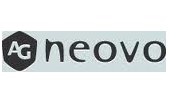- Home
- >
- UPS Backup/Batterie
- >
- UPS Rack
- >
- CyberPower
- >
- CyberPower Professional Rackmount Series UPS PR1000ERT2U 1000VA 1000W
2 Anni
PR1000ERT2U
Prodotto nuovo
Compatibile con prodotti Asustor, QNAP e Synology
Overview
CyberPower PR1000ERT2U
Features
- Line-interactive UPS Topology
- Energy Saving Technology
- Active PFC Compatible
- Pure Sine Wave Output
- Tool-less Battery Replacement
- Battery Management Technology
- High Output Power Factor
- Automatic Voltage Regulation (AVR)
- Overload Protection
- Critical/Non-critical Load Outlets
- Quick Charging Technology
- Hot-swappable Batteries
- Surge and Spike Protection
- EMI and RFI Filtration
- LCD Status Display
- Serial Connectivity Port
- USB Connectivity Port
- Emergency Power Off (EPO) Port
- PowerPanel® Management Software
- SNMP/HTTP Remote Management Capability (Optional)
- Rack/Tower Convertible Configurations
Applications
- SOHO Office
- Office
- Back Office
- Server Room
- Data Center
- Supermarket
- Factory
- Airport
- Train Station
- Home Theater Systems
- Surveillance Systems
- Telecom Devices
- Networking Devices
- NAS/Storage Devices
- Multimedia Devices
- Computers
- Workstations
1. PR1000ERT2U UPS
2. Rackmount Rail & Rail Kit
3. Rackmount Ears
4. USB Cable
5. Serial Cable
6. EPO Cable
7. User's Manual
*
UPS Type Scegli il modello UPS in base alla tipologia.
Specifiche
Download
Datasheet
Accessori
CyberPower Relay I/O Card - RELAYIO500
Contattaci per verificare disponibilità
CyberPower RMCARD400 Remote Network Management Card
Contattaci per verificare disponibilità
CyberPower RWCCARD100 Wireless Remote Cloud Network Management Card
Contattaci per verificare disponibilità
-
CATEGORIE
- Audio/Video
- Controllo Accessi & Presenze
-
Hard Disk/SSD
- Hard Disk SAS 2.5''
- Hard Disk SAS SSD 2.5''
- Hard Disk SAS 3.5''
- Hard Disk SATA 2.5''
- Hard Disk SATA 3.5''
- Hard Disk SATA SSD 2.5''
- Hard Disk E1.S NVMe SSD
- Hard Disk M.2/NVMe SSD
- Hard Disk U.2/U.3 NVMe SSD 2.5''
- Hard Disk Enclosure/DAS
- Hard Disk Esterno Desktop
- Hard Disk Esterno Portatile
- Hard Disk Esterno SSD
- Home Control & Automation
- NAS Storage (NAS)
-
Networking
- Armadi Rack & Accessori
-
Cavi & Accessori di Rete
- Adattatori di Rete Ethernet
- Cassetti Box Fibra Ottica
- Cavi Alimentazione
- Cavi di Rete Matassa Cat.5E
- Cavi di Rete Matassa Cat.6/6A
- Cavi di Rete Matassa Cat.7/7A
- Cavi di Rete Patch Cat.5E
- Cavi di Rete Patch Cat.6/6A
- Cavi HDMI Rete
- Cavi Fibra Ottica
- Connettori Plug e Accessori
- Media Converter & Moduli
- Video via UTP
- Cloud Keys & Gateways
- GPON / OLT
- IP Power Gestione Remota
- Network Audio Devices
- PoE (Power Over Eternet)
- Powerline
- Router / Industrial Router
- Routerboard
- Schede di Rete
- Switch
- Switch Industriali
- UPS Backup/Batterie
-
Videosorveglianza
- Accessori/Staffe/Supporti
- Body Temp
- CCTV Tester
- DVR
- Illuminatori LED
- IP Video Decoder/Encoder
- IP Video Server
- Monitor CCTV
- NVR Desktop/Tower
- NVR Rackmount
- NVR Licenze
- Obiettivi (Lens)
- Sistema di Parcheggio
- Software di Sorveglianza
- Telecamere Analogiche AHD
- Telecamere ANPR/LPR
- Telecamere HDCVI/HDTVI
- Telecamere IP
- Telecamere IP Wireless
- Telecamere Termiche/Termografiche
- Telecamere Termografiche Handheld
- VOIP/Videoconferenza
-
Wireless
- ADSL Router
- IoT 4G/LTE Industrial Router
- Kit Camper Wireless
- Powerline Wireless
- Router Wi-Fi
- Router GPON Wi-Fi
- Routerboard Wi-Fi
- Schede di Rete Wireless
- Wireless Accessori
- Wireless Antenna/AP 2-4 GHz
- Wireless Antenna/AP 5-7 GHz
- Wireless Antenna/AP 10-11 GHz
- Wireless Antenna/AP 24 GHz
- Wireless Antenna/AP 60 GHz
- Wireless LAN
- Wireless LAN 3G/4G/5G/LTE Mobile
- Contattaci
- PERCHE' ACQUISTARE DA NOI
- MePA
- Noleggio & Leasing
- Assemblaggio NAS
- Assemblaggio PC & Server
- Riparazione NAS Fuori Garanzia
- CISCO Partner
- Server DELL
- WiFi & Telefonia
- NIS2
- Assistenza Tecnica